Ever since I posted this post on the butterfly wedding place cards that I made for my friend Lynn's wedding, I get regular requests for help recreating them. Although I have offered a free template for people to use, I often get requests for a tutorial. It's actually quite simple:
I created a template for the guest names (through trial and error), and practiced by printing it onto regular copy paper until I got the placement just right. Lynn and I used Majestic font in 18 point. We typed each guest name into the template, and then printed them onto 8-1/2" x 11" vellum paper. You can create your own template, or you are welcome to use the one I created in My Digital Studio (its a ".mds" file). Just email me, and I'll pop it off in the mail to you. (Note: the following pics show the process on copy paper, but you will be printing on vellum or other paper of your choice)
If you are using my .mds template, you will need to make sure that you "print setup" before printing, and set the top, bottom and side print margins to "0". My template requires the following cuts once you have printed the names: 1) Cut 1/8" off the top of the top. 2) Cut 1/2" off the left margin. 3) Cut six pieces which are 2-7/8" wide and 3-5/8" long. Use the above photo for a guide. (Click on the photo to enlarge)
Fold each piece in half. Notice how the name is printed in exactly the right spot.
Lay the folded piece of vellum (with the fold along the centre) onto the Beautiful Butterflies Bigz die. (The preprinted name is on the inside).

Once you have cut the butterfly, cut a small diagonal slit along the folded centre to allow the butterfly to sit onto the rim of a glass. You can also place a Mini Glue Dot under the butterfly to ensure they are secure.
Enjoy..........





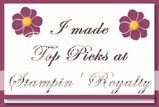























0 comments:
Post a Comment